With our maveo scanner, you can provide digital keys for your garage temporarily, for example to deliverymen and other suppliers, family members, neighbors, friends or tradesmen. This way you don't have to stay at home or in your workshop to give someone access to your building - saving time and stress!


The maveo scanner opens up lots of new possibilities: Use your garage as a personal package point, for example, or as a protected and easily accessible storage space for tools and sports equipment.
With its slim, modern design, the maveo scanner also blends in perfectly into any surroundings - regardless of whether you install it on a plastered or brick-covered house or garage façade. In addition, the maveo scanner is weatherproof and reliably does its job even in rain, wind or snow.
You can easily control access to your garage by using the maveo app: There you can, for example, store the tracking numbers of your online orders as a one-time access code or create individual codes and send them to your contacts. In addition, the maveo app always offers you an overview of when the maveo scanner was used and someone entered your garage or workshop.
Show me the maveo scanner in the online store
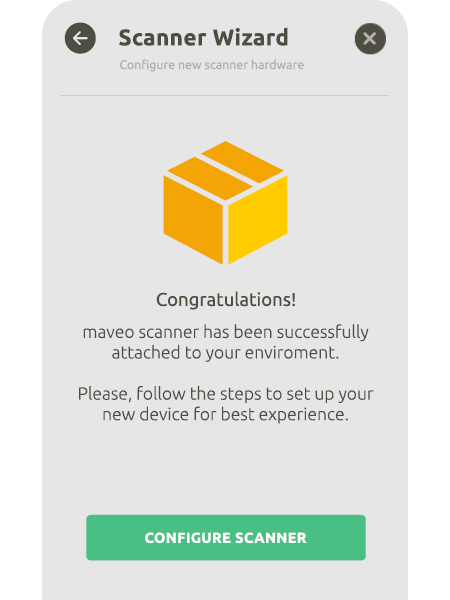
ASSEMBLY
The maveo scanner is mounted directly onto the exterior wall of your garage and then connected to the maveo box. Our installation video and instructions show you how it works, step by step.

Note: When you start the video, content is loaded from Youtube.
You'd rather leave the installation to experienced technicians? Not a problem! When you purchase your maveo scanner in the shop, simply add the installation service of our partner Mila and sit back and relax.
FAQ
No, to use the maveo scanner, you also need the maveo box or the maveo scanner Starter Bundle.
The maveo scanner has an industrial-standard reading unit for barcodes and QR codes. This means that it can read optical codes even in difficult weather conditions, such as frost or moisture, with the help of an integrated LED and mini-heating unit.
