


Your garage is an important part of your home: It offers a protected space for cars, bikes and tools and sometime even serves as a room for your hobbies. Different people need regular or occasional access.
You've surely encountered these situations before:
What if, in cases like these, you could easily and securely control who at what time gets access to your garage via your smartphone? Imagine not having to entrust other people with a key or a transmitter and not having to stay at home to open the garage for someone. Wouldn't that be amazing?
That is exactly what is possible with our maveo scanner! Using the maveo app, you can choose to create a one-time or permanent access code for your garage and send it to your contacts. When this code is scanned with the maveo scanner, your garage door opens automatically.
An access code is a handy alternative to keys and hand transmitters. The biggest advantage: You can't lose anything! All the codes you create and send can be deleted or stored at any time in the maveo app. Of course, this is much easier and cheaper than having to replace entire locks or lock systems - just because a key to your house or garage has been misplaced.


You yourself decide who may enter your garage. The maveo scanner only tells your garage door drive to open when it scans a code that you have previously entered in the maveo app - unauthorized persons thus have no access to your garage.
In addition, you will receive a notification on your smartphone via the maveo app every time someone accesses your garage. For added security, we recommend to install a commercial camera in your garage.

Even if you are away on business or on vacation, you can easily give other people access to your garage if needed.

You no longer have to worry about you or someone in your family losing the key to the garage or your house.

The maveo app lets you control who has access to your garage and when.
Can you hardly wait to send your first access code to your contacts? Then check out our online shop and order the maveo scanner!
To the Online Shop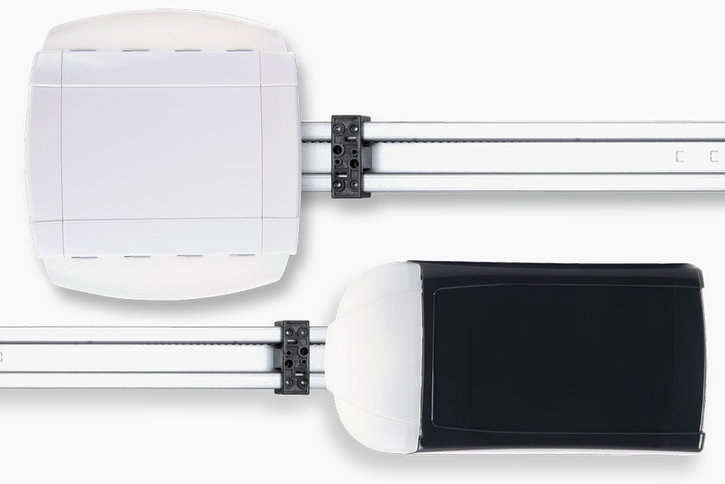
Marantec garage door openers from mid-2012 (Comfort 260/270/280/360/370/380) are definitely compatible.
I have a garage door opener from another manufacturer
FAQ
The maveo scanner has an industrial-standard reading unit for barcodes and QR codes. This means that it can read optical codes even in difficult weather conditions, such as frost or moisture, with the help of an integrated LED and mini-heating unit.
No, to use the maveo scanner, you also need the maveo box or the maveo scanner starter bundle.
With a temporary key, you give other people access to your garage – for example, family members, neighbors, your gardener or other craftsmen. The advantage: You no longer have to stay at home or entrust your front door key or hand transmitter to others.
In the maveo app, you can create a so-called Guest Pass – an access code – manage it flexibly, and send it to your contacts. A Guest Pass can either be limited in time (e.g. to a certain date, a certain day of the week, a certain time window) or issued for an unlimited period of time.
As soon as someone uses their Guest Pass and enters your garage, you will be notified by the maveo app.
maveo is very secure. Your data, i.e. settings, devices, assigned names, as well as network access, are only stored in the maveo box, i.e. on your premises. The Wi-Fi access is secured by WPA2 & WPA3 keys. Access via the Internet is protected with AES encryption with 256-bit key length. Automatic software updates keep the maveo box always up-to-date.
Only the data for your maveo cloud account, i.e. email address, password and a certificate key for the maveo box, must be stored on the server side so that you can operate the gateway remotely. We rely on servers located in Germany, which are certified according to European standards. But this is optional, you don't have to choose a maveo cloud account, you can also run maveo purely locally.
maveo reserves the right to transfer anonymized machine data of the gate operators to the manufacturer, which will be used to improve the products.

USECASE