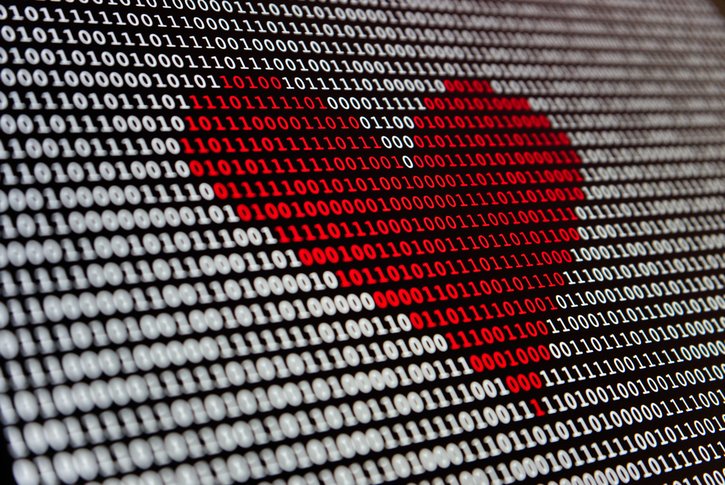
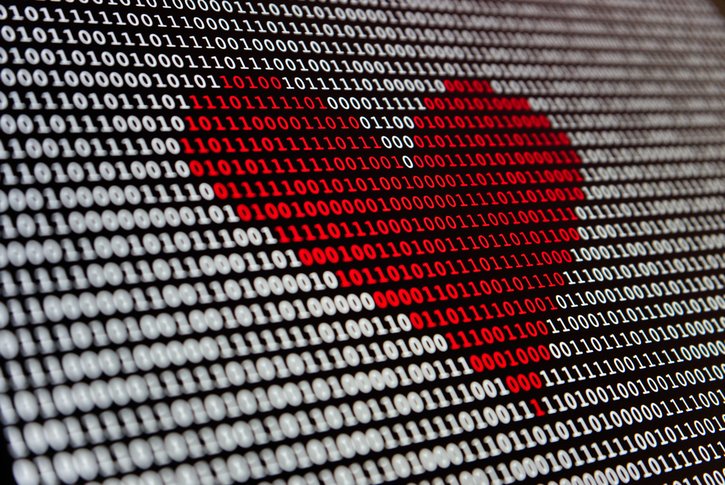
Here you will find all the important information about data protection.
You can request the deletion of data collected for the use of the maveo products maveo app, maveo box, maveo BlueFi Stick & maveo connect stick as follows:
Send an email to support@smartwithmaveo.com and preferably indicate in the subject line that it is a request to delete the data.
You should tell us this in your e-mail:
It may take a few weeks to delete your data.
It is best to reset them to delete personal data such as WLAN.
maveo connect stick: Press the yellow button for at least 5 seconds.
maveo box: You can find instructions here: youtu.be/bvAkuDBkt_E
From then on, please do not use your maveo products at all, you can already remove the maveo app from your smartphone. (For Android: also delete the cache and memory)
As soon as we have deleted your data and your maveo account, we will let you know.
If you want to use these products again, you will have to create an account again and personal data such as email and password will be sent to us again. Without this information, our products are not compatible.
Here you can find the data privacy policy for the maveo products maveo box, maveo connect stick & maveo app.
Data privacy policy maveo products