

Your garage should perfectly fit your life - our maveo box helps you to achieve this! maveo allows you to open and to close your garage door with your smartphone.
You feel like a smart system for your garage should offer even more? We think so too! That is why we have developed maveo in a way that does not limit your creativity in any way: For your next garage party, connect maveo with smart lights (Philips Hue, IKEA TRÅDFRI ...) or keep an eye on the humidity with our maveo h+t sensor and create automatic ventilation scenarios - say goodbye to mold in your garage! In combination with the maveo scanner, you can also receive packages at any time and grant selected people access to your garage.
Check out the maveo products and compatible devices in the overview.

SMART
Our maveo box will impress you not only thanks to its smart function, but also visually: The black, high-gloss surface and a clear, modern shape give it a sophisticated design. Thanks to high-quality and durable materials, you will enjoy the new smart point in your garage for a long time. Mounting the maveo box is also very straightforward: simply mount the enclosed wall bracket, put the maveo box on it and you're done!

A premium high-gloss finish, with the NFC antenna below it.
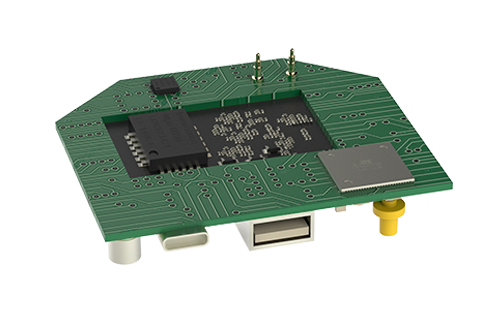
High-performance processor, 4 GB flash memory, Bluetooth 4.2 Low Energy, Wi-Fi 2.4 GHz, Zigbee 3.0, USB interface for expansion, power connection via USB type C port.

Solid, durable, high-quality plastic. Soft-touch coating and control button.


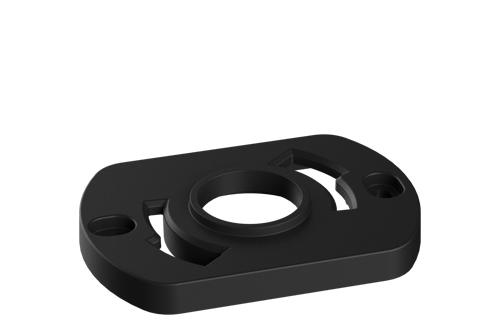
Slide on, turn, finished. The wall bracket for simple wall mounting, straight edges for optimum positioning of the bubble level.
How does the maveo box know what to do? By telling it via the maveo app! We hope that maveo will make your daily life a lot easier. That is why, when developing the maveo app, it was important to us that it has a clear design and is intuitive to use - without unnecessary bells and whistles. Using the maveo app, you can:
Via push notifications, you will be informed on your smartphone about everything that is important, for example, a successful access or a new package delivery that was placed in your garage with the help of the maveo scanner. To make sure you don't miss anything, all these notifications are collected and listed for you in the Notification Center in the maveo app.
Take me to the maveo box in the online shop
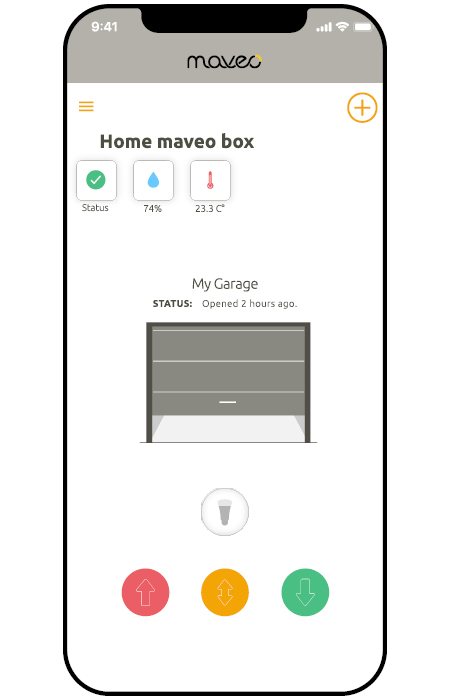
USECASE

Note: When you start the video, content is loaded from Youtube.
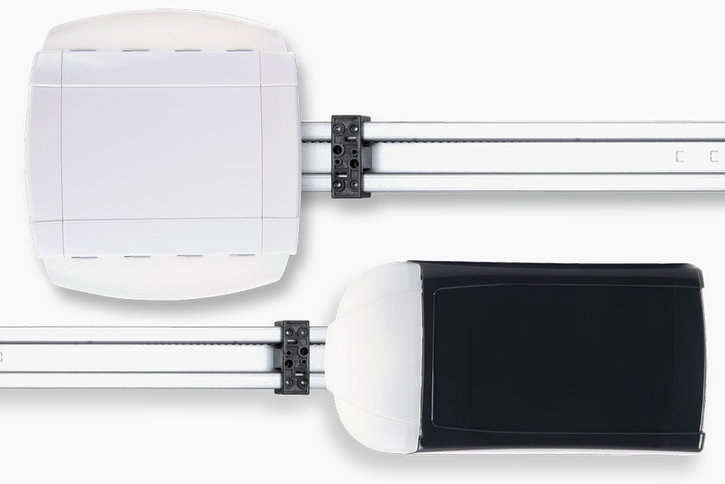
Marantec garage door openers from mid-2012 (Comfort 260/270/280/360/370/380) are compatible in any case.
MONTAGE
The maveo box is mounted in your garage on a wall with a socket. The maveo box can then communicate with your door drive via a WIFI connection and the maveo stick. Our installation manual shows you what to do, step by step.
You'd rather leave the installation to experienced technicians? Not a problem! When you purchase your maveo box in the shop, simply add the installation service of our partner Mila and sit back and relax.

Hinweis: Beim Starten des Videos wird Inhalt von Youtube geladen.
FAQ
To achieve a good connection, the maveo box should be installed near the garage door openers, protected from the weather. The maveo box establishes a Bluetooth® connection to the operator. The range is between 10 and 30 meters.
You can easily check whether there is a permanently stable Wi-Fi signal at the intended installation location of the maveo box. Try streaming high-quality videos with your smartphone or tablet in the garage. If your smartphone still displays the Wi-Fi icon and does not switch to LTE or 5G, the signal strength is good.
If the Wi-Fi reception in the garage is not sufficient, there are several easy methods you can use to help:
Yes, you can control maveo from any location. To do this, you need a maveo cloud account. You can set it up yourself. An account is necessary so that the opener control commands can be sent to the maveo box in an encrypted and secure way and no access by third parties is possible.
For the initial setup of maveo, you need an internet connection and Wi-Fi reception to set up your maveo cloud account and your maveo box. As long as you stay logged in with your maveo cloud account, you can check if your door is closed and open or close it while on the road. Additionally you can use the "Coming home" scenario. This opens your garage door when you approach it.
You can also use maveo without an internet connection after the startup, then your maveo box is connected to a Wi-Fi, which has no internet connection. This means that the features mentioned above are not available when you are on the road, but only when you are within Wi-Fi range.
maveo is very secure. Your data, i.e. settings, devices, assigned names, as well as network access, are only stored in the maveo box, i.e. on your premises. The Wi-Fi access is secured by WPA2 & WPA3 keys. Access via the Internet is protected with AES encryption with 256-bit key length. Automatic software updates keep the maveo box always up-to-date.
Only the data for your maveo cloud account, i.e. email address, password and a certificate key for the maveo box, must be stored on the server side so that you can operate the gateway remotely. We rely on servers located in Germany, which are certified according to European standards. But this is optional, you don't have to choose a maveo cloud account, you can also run maveo purely locally.
maveo reserves the right to transfer anonymized machine data of the gate operators to the manufacturer, which will be used to improve the products.
Hand transmitters and other opener accessories can be used in addition to maveo. So access without a smartphone is possible as well.
If your maveo stick has firmware version 52.1.10 and you have already connected it once, you must reconnect a maveo stick with version 52.1.10 to be able to operate the door again. If this is not possible, you can perform a reset called "MS-Bus reset" on the operator: To do this, go to programming level 1, menu 8 parameter 7, or ask your Marantec partner for help.
