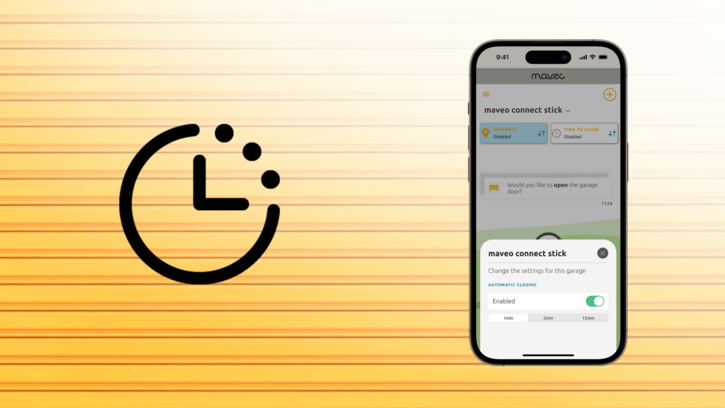
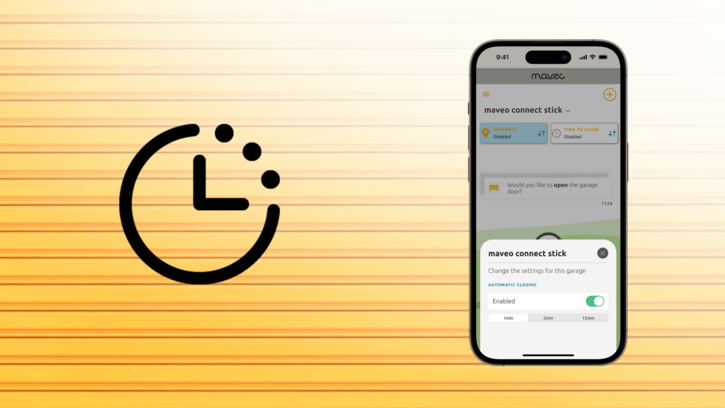
You can easily program the door to close automatically using the maveo app. Advantage: This ensures that your door closes if someone opens it.
You can stop or restart this automation at any time. You can also control the time, from one minute to 15 minutes.
There is one condition: you can only set automatic closing if your gate has a light barrier. We will show you how to install this on another page.
In the maveo app, find the widget for automatic closing above the gate graphic.
Activate the switch to activate this automation.
Now decide on a specific time, you can currently choose between 1, 5 and 15 minutes. This means that after the gate has been fully opened on the maveo connect stick, this time counts down. Once the countdown is over, the maveo connect stick will attempt to close the gate.
Which device (hand-held transmitter, app or wall switch) triggered the opening is irrelevant.
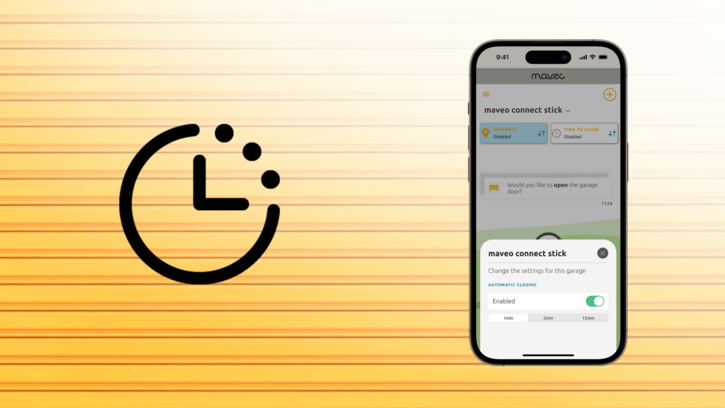
It happens again and again that the door is blocked:
In such a case, the door is NOT closed. The door operator itself, and not the maveo connect stick, makes the final decision as to whether the closing command may be executed. If the light barrier is blocked, the operator will not continue to move down automatically. Even the maveo connect stick cannot change this.
Caution: As the admin, you must tell your family and all users of the garage if you set or change a countdown. This is because even a light barrier cannot detect open trunk doors, for example, and the door closes after the countdown has expired.
This is why only the admin of the maveo connect stick (i.e. the smartphone that is logged in with the my maveo account) can change settings for this scenario.
Possible solutions: